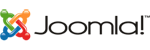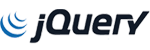Usually GRUB image is in 14 cloor with max 640*480 resolution.
1.We have to convert the jpeg image to that format
In Konsole type
#convert -depth 8 -colors 14 resize 640*480 "location of the jpg file" "target"
Eg: #convert -depth 8 -colors 14 resize 640*480 /root/grub/photo.jpg /root/grub/photo.xpm
2.Then we have to compress it.So use gzip.Go to the /root/grub/ dir and type
#gzip photo.xpm
It gives photo.xpm.gz file.
3.Now modify the grub config file
Open grub.conf file in /boot/grub dir
And look for the line 'splashimage='
Here give " splashimage=/root/grub/photo.xpm.gz "
Now reboot the system and see the change.
Changing the GRUB splash image
- Home
- Knowledgebase
- Technical tips
- Changing the GRUB splash image
Related Articles
Cannot upload images to phpBB posts
The issue is mainly occurring due to the absence of some code. To fix this issue, do the...
How to Change Your FTP Port
Lately FTP has been a problem for a lot of hosting providers. Especially since the recent influx...
Child pid xxx exit signal Segmentation fault (11)
Sometimes apache is crashing and all or some PHP pages are showing blank when you browse it. Also...
Mailman Error “Bug in Mailman version 2.1.11.cp3?
If you are getting following error when trying to modify mailinglist then execute following...
How to stop generating core files
You may come across core files which gets generated within your accounts . The possible reason...