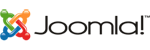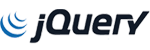Your WordPress title is one of the most important aspects of your website and it's very simple to edit.
When I got started working online, if I wanted to edit the title of my website, I had to FTP into my site, open each page up in a text-editor and manually find the title tags to make edits.
WordPress makes this extremely easy by placing the title throughout the site automatically.
Since your WordPress title is the main headline for your site and the first way the search engines are going to begin indexing your website making it one of the most important items.
The majority of themes are going to pre-populate your WordPress title in the header section of your website, in the menus, and on the main page of your website.
For New WordPress Installations
If you're installing WordPress with our auto installer (Softaculous), you can easily set your title from the setup screen.
Under Site Settings you'll see:

When filling this out there are some important things you should remember specifically for Search Engine Optimization (SEO):
- Keep your title short - Google typically displays the first 50 - 60 characters of a title tag or as many as will fit into a 512-pixel display. Make sure to count your title to ensure you don't go over it or it may get cutoff in the search results.
- Identify your keywords - If you're developing a website for your company this maybe as simple as inserting the name of your brand. You should look at what you're offering and do some research on key search terms so your company comes up higher in the results.
Changing Your Current WordPress Title
If you're like me, my WordPress title changes as I develop my site and see where I want to rank in the search engines.
Changing your existing WordPress title is very simple:
- Login to your WordPress Admin area
- On the left-side navigation, click on Settings (General)
- Edit your Site Title
- Click Save
For the majority of themes, including the defaults, this will edit your WordPress title to be customized to your liking.
If you've purchased a premium theme or have developed something custom, you may want to ensure you use the proper wp_title() syntax.
As I said, your WordPress title is a simple, yet very important aspect of your website. It's going to be the base of your search engine optimization strategy and is going to be displayed throughout various sections of your website. It is something you should continuously monitor and optimize.