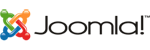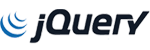Follow these simple instructions to install OpenX server
- Download the latest OpenX archive from openx.org and upload it to a folder in your hosting account. For example: /ads. We recommend creating a sub-domain for it. Something like: ads.your_domain.com
- Expand the OpenX archive and make sure all files are in the directory you created. If you're using cPanel use Extract utility from the File Manager and then move the extracted files to the installation folder
- Create a database and take a note of the database name, user name and user password. You will need them during the installation
- Set the 777 permissions on the following folders: /var and /images. You should do this from an FTP client and make sure to select recursive permission change. Otherwise, the installation script will give you an error.
- Open up the folder where you extracted OpenX to. This will launch the installation process.
- Follow the installation steps to finish everything up.
After this you can log in to OpenX and start learning it
We can install OpenX for you professionally. Feel free to contact us for a quote.