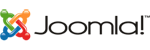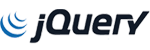Monitoring PowerDNS is easy with MRTG, just install these two packages and create a config file and you're good to go!
apt-get install libsnmp-session-perl mrtg
Add this to a config file, for example /etc/mrtg.cfg (pico /etc/mrtg.cfg)
Interval: 5
WorkDir: /var/www/mrtg
WriteExpires: yes
Options[_]: growright,nopercent
XSize[_]: 600
Target[udp-queries]: `/etc/init.d/pdns mrtg udp-queries udp-answers`
Options[udp-queries]: growright,nopercent,perminute
MaxBytes[udp-queries]: 600000
AbsMax[udp-queries]: 600000
Title[udp-queries]: Queries per minute
PageTop[udp-queries]:
Queries per minute
WithPeak[udp-queries]: ymwd
YLegend[udp-queries]: queries/minute
ShortLegend[udp-queries]: q/m
LegendI[udp-queries]: udp-questions
LegendO[udp-queries]: udp-answers
Target[perc-failed]: `/etc/init.d/pdns mrtg udp-queries udp-answers`
Options[perc-failed]: growright,dorelpercent,perminute
MaxBytes[perc-failed]: 600000
AbsMax[perc-failed]: 600000
Title[perc-failed]: Queries per minute, with percentage success
PageTop[perc-failed]:
Queries per minute, with percentage success
WithPeak[perc-failed]: ymwd
YLegend[perc-failed]: queries/minute
ShortLegend[perc-failed]: q/m
LegendI[perc-failed]: udp-questions
LegendO[perc-failed]: udp-answers
Target[packetcache-rate]: `/etc/init.d/pdns mrtg packetcache-hit udp-queries`
Options[packetcache-rate]: growright,dorelpercent,perminute
Title[packetcache-rate]: packetcache hitrate
MaxBytes[packetcache-rate]: 600000
AbsMax[packetcache-rate]: 600000
PageTop[packetcache-rate]:
packetcache hitrate
WithPeak[packetcache-rate]: ymwd
YLegend[packetcache-rate]: queries/minute
ShortLegend[packetcache-rate]: q/m
LegendO[packetcache-rate]: total
LegendI[packetcache-rate]: hit
Target[packetcache-missrate]: `/etc/init.d/pdns mrtg packetcache-miss udp-queries`
Options[packetcache-missrate]: growright,dorelpercent,perminute
Title[packetcache-missrate]: packetcache MISSrate
MaxBytes[packetcache-missrate]: 600000
AbsMax[packetcache-missrate]: 600000
PageTop[packetcache-missrate]:
packetcache MISSrate
WithPeak[packetcache-missrate]: ymwd
YLegend[packetcache-missrate]: queries/minute
ShortLegend[packetcache-missrate]: q/m
LegendO[packetcache-missrate]: total
LegendI[packetcache-missrate]: MISS
Target[latency]: `/etc/init.d/pdns mrtg latency`
Options[latency]: growright,nopercent,gauge
MaxBytes[latency]: 600000
AbsMax[latency]: 600000
Title[latency]: Query/answer latency
PageTop[latency]:
Query/answer latency
WithPeak[latency]: ymwd
YLegend[latency]: usec
ShortLegend[latency]: usec
LegendO[latency]: latency
LegendI[latency]: latency
Target[recursing]: `/etc/init.d/pdns mrtg recursing-questions recursing-answers`
Options[recursing]: growright,nopercent,gauge
MaxBytes[recursing]: 600000
AbsMax[recursing]: 600000
Title[recursing]: Recursive questions/answers
PageTop[recursing]:
Recursing questions/answers
WithPeak[recursing]: ymwd
YLegend[recursing]: queries/minute
ShortLegend[recursing]: q/m
LegendO[recursing]: recursing-questions
LegendI[recursing]: recursing-answers
Make mrtg create a new report every 5 minutes by adding the following line in crontab (type crontab -e):
0,5,10,15,20,25,30,35,40,45,50,55 * * * * env LANG=C /usr/bin/mrtg /etc/mrtg.cfg
Create a summary page showing all graphs:
indexmaker /etc/mrtg.cfg > /var/www/mrtg/index.html
If using the default mrtg/apache configuration you can access the graphs here: http://yourserver/mrtg