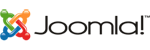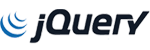FTP is most widely used application using which you can manage upload download data for your website/server. While using FTP program you may come across many error or message which you need to understand and will have to react accordingly.
Following are few of them which you should know.
421 -: too many users logged to the same account.
530 -: It represent that wrong login password has been used
550 -: If the file exist it means you have no access to the file or dir. 550 error message stats that the account you have currently logged in does not have permission to perform the action you are trying to execute or you may be trying to upload to the wrong directory or trying to delete a file.
120 :- Service ready in nnn minutes.
125 :- Transfer of data started, data connection is with server is open
150 :- File status okay; about to open data connection.
200 :- no error with fired command.
202 :- specified command is not implemented
211 :- System status
212 :- Shows directory status.
213 :- shows file status.
214 :- you can get meaning of a particular non-standard command very useful for non technical support guys.
220 :- Service ready for new user.
221 :- it stats that particular service is closing control connection.
225 :- Data connection open; no transfer in progress.
226 :- Closing data connection.
227 :- Entering Passive Mode
230 :- User logged in, proceed.
250 :- Requested file action okay, completed.
331 :- User name okay, need password.
332 :- Need account for login.
350 :- Requested file action pending further information
421 :- Service not available, closing control connection.
425 :- Can’t open data connection.
426 :- It indicates that connection is closed; and transfer is aborted.
450 :- Requested file action not taken.
451 :- Requested action aborted. Local error in processing.
452 :- Requested action not taken may be due to insufficient storage space in system.File unavailable (e.g., file busy).
500 :- Syntax error, command unrecognized. This may include errors such as command line too long.
501 :- Syntax error in parameters or arguments.
502 :- Command not implemented.
503 :- Bad sequence of commands.
504 :- Command not implemented for that parameter.
530 :- Not logged in.
532 :- Need account for storing files.
550 :- Requested action not taken. Reason : File unavailable (e.g., file not found, no access).
551 :- Requested action aborted. Reason : Page type unknown.
552 :- Requested file action aborted due to exceeded storage allocation (for current directory or dataset).
553 :- Requested action not taken. File name not allowed.