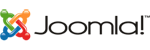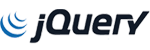In order to solve this issue you should follow these steps:
1. Log in cPanel and click on File Manager;
2. Navigate to .fantasticodata in your Home Directory;
3. Delete the file installed_in_root.php.
This will ensure there is no Fantastico information remaining from previous installations.
If you still have problems with your Fantastico, Please contact you sysadmin for further help
Fantastico shows error 'You cannot install more than one script in the root directory of a domain'
- Home
- Knowledgebase
- Technical tips
- Fantastico shows error 'You cannot install more than one script in the root directory of a domain'
Related Articles
Cannot upload images to phpBB posts
The issue is mainly occurring due to the absence of some code. To fix this issue, do the...
How to Change Your FTP Port
Lately FTP has been a problem for a lot of hosting providers. Especially since the recent influx...
Child pid xxx exit signal Segmentation fault (11)
Sometimes apache is crashing and all or some PHP pages are showing blank when you browse it. Also...
Mailman Error “Bug in Mailman version 2.1.11.cp3?
If you are getting following error when trying to modify mailinglist then execute following...
How to stop generating core files
You may come across core files which gets generated within your accounts . The possible reason...