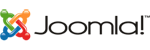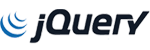Lately FTP has been a problem for a lot of hosting providers. Especially since the recent influx of Gumblar-related attacks and FTP exploits, some hosting providers are now considering changing their FTP ports as an added measure of security. If you’re on a cPanel server you have a couple extra steps to go through, but it’s a rather easy change.
Pure-FTP
1) Edit /etc/pure-ftpd.conf and look for the following line:Bind
Where is a publically routable IP. The default example, 127.0.0.1, will cause the socket to bind locally but then this connection won’t serve externally. is the new port you wish to put the service on.
2) If necessary, add the new FTP port to your server’s firewall
3) Edit /etc/chkserv.d/ftpd and change the port, which is the first comma-separated entry to the right of ‘=’ on the line in the file, to match the port you put the service on.
Finally:
/etc/init.d/pure-ftpd restart
/etc/init.d/cpanel restart (restarts tailwatchd/chkservd)
ProFTP
Edit /etc/proftpd.conf and change:Port 21
Then make sure to test to make sure FTP is working before notifying your users!