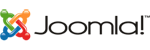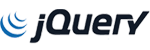For example, you can create a subdomain for your blog that is accessible through blog.example.com and www.example.com/blog
In this tutorial, we’ll show you how to setup a subdomain.
1) Login to your Unelma Host Account
2) Access cPanel
3) Once in cPanel, scroll down under Domains and click Subdomains.

4) On the Subdomains page, simply give the subdomain a name, select the domain and define the Document Root folder.
For this example, we’re going to call ours subdomain, select the Domain yoursupporthero.com and leave the Document Root folder the default public_html/subdomain. After this is done, click Create.

5) The subdomain is now setup and can be viewed at subdomain.yoursupporthero.com.
Additionally, a directory with the subdomain folder has been created where you put the Document Root folder. Ours is in public_html.