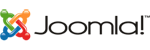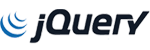You must set up now Two-factor authentication in UnelmaHost.com. Two-Factor Authentication adds an extra layer of protection to logins. Once enabled & configured, each time you sign in you will be asked to enter both your username & password as well as a second factor such as a security code.
If your account is not updated with two-factor auth, your account will be suspended. So please act now.
This gives you an extra security for your account.
To enable two-factor authentication go to your Profile --> Security Settings
And then click on Enable Two-factor, you will need your phone and download Google Authenticator app
- Android app: https://play.google.com/store/apps/details?id=com.google.android.apps.authenticator2&hl=en
- iPhone app: https://itunes.apple.com/us/app/google-authenticator/id388497605?mt=8
Once downloaded, scan the QR code and save it on your phone.
Every time you log in you will be asked to provide this 6 digit code which gives an extra security for your account.